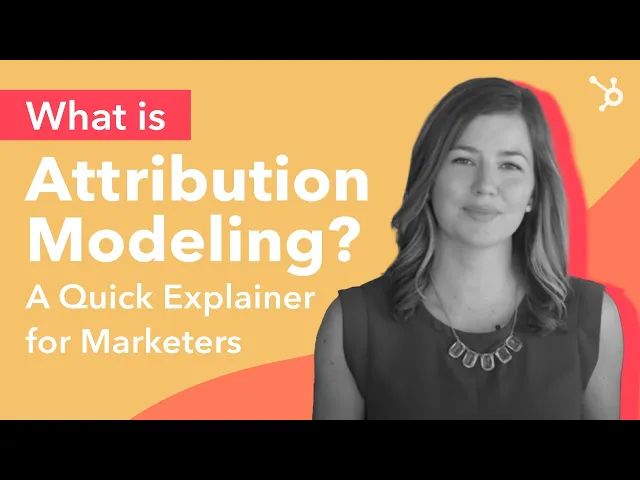
Ethan Monkhouse
Tired of staring at spreadsheets that feel more like abstract art than actionable insights? You're not alone. The line between a data dump and a powerful marketing report is thin, but crossing it is the key to proving your value, securing budget, and making smarter decisions. A great report doesn't just list numbers; it tells a compelling story about your efforts and illuminates the path forward.
That's why we're breaking down 8 essential examples of marketing reports that you can actually use. We're going beyond generic templates. Inside, you’ll find:
Actionable Templates: From social media to SEO, get reports you can adapt today.
Annotated Breakdowns: We'll explain what each metric means and why it matters to your goals.
Strategic Insights: Learn how to connect the dots and present data that gets buy-in from stakeholders.
We'll show you exactly what to track for each type of report, why it's critical, and how to present it in a way that highlights your wins. Forget guesswork and data overload. It’s time to build a clear example of a marketing report that drives real action. And with tools like Naviro's AI-powered analytics, turning raw data into a compelling narrative has never been easier. Let's dive in.
1. Social Media Marketing Report
First up on our list of essential marketing reports is the classic Social Media Marketing Report. This is your go-to document for understanding what’s working (and what’s not) across all your social channels, from Instagram and TikTok to LinkedIn and X (formerly Twitter). It moves beyond vanity metrics to connect social activities with real business outcomes.

This type of report typically tracks key performance indicators (KPIs) like engagement rate, reach, follower growth, and click-through rates. More advanced versions use UTM parameters to trace website traffic and conversions directly back to specific posts. This makes it a perfect example of a marketing report that proves ROI and justifies your social media budget.
Strategic Breakdown & Key Insights
The real power of this report isn't just in the numbers, but in the story they tell. A high engagement rate on Instagram but low click-throughs might mean your content is entertaining but not driving action. Conversely, high clicks from LinkedIn but low follower growth could suggest your content is valuable but isn't building a loyal community. To truly get actionable intelligence from your data, it's essential to understand how to effectively perform a Master Social Media Report Analysis for Smarter Insights.
Actionable Takeaway: Use the insights to A/B test your content. If video posts on Facebook get more shares, reallocate resources to create more video content for that platform.
How to Implement This with Naviro
Using a tool like Naviro simplifies this entire process. Instead of manually pulling data from each platform, you can connect your accounts and let the platform do the heavy lifting.
Set Up Your Dashboard: Connect your social profiles to Naviro’s analytics dashboard to get a unified view of all your metrics.
Automate Reporting: Schedule a monthly report to be automatically generated and sent to stakeholders. This ensures consistency and saves you hours of work.
Track Competitors: Add competitor accounts to your dashboard to benchmark your performance against theirs.
By regularly analyzing these reports, you can make data-driven decisions to refine your strategy, optimize your content, and ultimately achieve your business goals. Understanding the fundamentals is key; you can learn more about social media analytics to build a strong foundation.
2. Email Marketing Report
Next on our list is the indispensable Email Marketing Report. This report is your direct line to understanding how your audience interacts with your email campaigns, from newsletters and promotional offers to automated nurture sequences. It moves beyond simple open rates to measure subscriber engagement, list health, and the direct impact of your emails on revenue.
This type of report dives into key performance indicators (KPIs) like open rates, click-through rates (CTR), conversion rates, and unsubscribe rates. Advanced versions will segment this data by audience demographic, campaign type, or even the time of day an email was sent. This makes it a powerful example of a marketing report that can directly tie your communication efforts to sales and customer loyalty.
Strategic Breakdown & Key Insights
The value of an Email Marketing Report lies in its ability to reveal subscriber behavior and content effectiveness. A high open rate but a low CTR could indicate your subject lines are compelling, but the email content or call-to-action isn't hitting the mark. Conversely, a high CTR on a small segment of your list might suggest an opportunity to create more targeted content for that specific group. For those looking to optimize their email campaigns and understand what drives success, insights into building a profitable email marketing service can provide valuable context for your reports.
Actionable Takeaway: If you notice a high unsubscribe rate after a promotional email, analyze the offer and audience segment. It might be a sign of list fatigue or an offer mismatch. Use this feedback to refine future campaigns.
How to Implement This with Naviro
Naviro can centralize your email marketing analytics, giving you a clear view of performance without juggling multiple platform logins. This is especially useful for small businesses looking to harness the power of email.
Integrate Your ESP: Connect your email service provider (like Mailchimp or ConvertKit) to Naviro to pull all campaign data into one unified dashboard.
Set Up Automated Tracking: Create automated reports that track key email metrics weekly or monthly, sending them directly to your team. You can learn more about using marketing automation to streamline this process.
Segment Performance: Use Naviro’s tagging and segmentation features to create custom reports that analyze the performance of different audience segments or campaign types.
By consistently reviewing your Email Marketing Report, you can fine-tune your messaging, improve list health, and build a more effective and profitable email channel.
3. Content Marketing Report
Next, we dive into the Content Marketing Report, a critical tool for any brand investing in creating valuable content. This report moves beyond simple page views to analyze the effectiveness of your blog posts, videos, whitepapers, and case studies. Its primary goal is to connect your content creation efforts to tangible business results like traffic, lead generation, and overall ROI.
This type of analysis helps you understand which topics resonate with your audience, what formats perform best, and how your content is contributing to the buyer's journey. A strong content marketing report example will track metrics like organic traffic, time on page, bounce rate, and conversion rates from content-specific calls-to-action (CTAs). This makes it an indispensable example of a marketing report for justifying your content budget and strategy.
Strategic Breakdown & Key Insights
The real value of this report is in identifying patterns and opportunities. High traffic to a specific blog post but low lead conversions might indicate that the content is attracting the right audience but the CTA is weak or misplaced. In contrast, a whitepaper with a high conversion rate but low downloads could mean the topic is valuable, but the promotional strategy or landing page needs work.
Actionable Takeaway: Analyze your top-performing posts by topic cluster. If you notice "social media analytics" articles consistently drive more qualified leads than other topics, double down and create a comprehensive pillar page or an in-depth guide around that subject to establish authority.
How to Implement This with Naviro
Naviro makes it easy to consolidate your content analytics and measure true performance without getting lost in multiple dashboards. You can connect your website analytics and other data sources to see the full picture.
Integrate Data Sources: Connect your Google Analytics and Google Search Console accounts to Naviro to pull traffic, engagement, and keyword ranking data directly into one unified dashboard.
Track Conversions: Set up conversion goals within Naviro to monitor how many leads or sign-ups each piece of content generates, attributing value directly to your efforts.
Generate Trend Reports: Schedule quarterly reports to identify long-term trends in content performance, helping you plan your editorial calendar with data-backed confidence.
By regularly reviewing these reports, you can stop guessing and start creating content that systematically achieves your marketing goals. For a deeper dive, you can learn how to measure content performance and build a robust tracking framework.
4. Paid Advertising (PPC) Report
Next, we dive into the world of paid media with the Paid Advertising (PPC) Report. This document is crucial for anyone investing money into platforms like Google Ads, Facebook Ads, or LinkedIn Ads. It provides a clear analysis of your campaign performance, tracking everything from ad spend and clicks to conversions and, most importantly, return on ad spend (ROAS).

This essential example of a marketing report translates your budget directly into results. It helps you understand which campaigns are driving revenue and which are wasting money, enabling you to optimize for maximum efficiency. By meticulously tracking metrics like Cost Per Click (CPC) and Conversion Rate, you can make informed decisions to scale successful ads and cut underperformers.
Strategic Breakdown & Key Insights
The value of a PPC report lies in its ability to directly link ad spend to business outcomes. A high click-through rate (CTR) but low conversion rate might indicate that your ad copy is compelling, but your landing page isn't sealing the deal. Conversely, a high ROAS on one platform, like Google Ads, versus a low one on Facebook, suggests where your target audience is most receptive to your offers.
Actionable Takeaway: If a campaign has a low Quality Score in Google Ads, focus on improving ad relevance and landing page experience to lower your costs and increase ad visibility.
How to Implement This with Naviro
Naviro streamlines the complex task of monitoring multiple ad platforms by consolidating your data into one clear view. This prevents you from getting lost in the various native analytics dashboards of Google, Facebook, and others.
Integrate Ad Accounts: Connect your Google Ads, Facebook Ads, and other paid media accounts to Naviro to pull all your performance data into a single dashboard.
Create Custom Dashboards: Build a custom report that focuses only on the KPIs that matter most to your business, such as ROAS, cost per acquisition (CPA), and conversion value.
Set Performance Alerts: Configure alerts to notify you when a campaign’s performance drops below a certain threshold, allowing for quick intervention and optimization.
5. Website Analytics & Traffic Report
Next up is the Website Analytics & Traffic Report, the cornerstone of understanding your digital presence. This report is your lens into how users find and interact with your website, tracking everything from traffic sources and popular pages to user behavior and conversion paths. It’s essential for making informed decisions about content strategy, user experience (UX) improvements, and overall website performance.

This type of marketing report pulls data from platforms like Google Analytics 4, Adobe Analytics, or Hotjar. It highlights key metrics such as sessions, users, bounce rate (or engagement rate in GA4), and goal completions. A well-constructed report doesn't just present data; it connects website activity to business objectives, showing how digital traffic contributes to leads, sales, and revenue.
Strategic Breakdown & Key Insights
The value of a website analytics report lies in identifying opportunities for optimization. For instance, high traffic to a blog post but a low conversion rate on its call-to-action (CTA) suggests the content is engaging but the offer isn't compelling enough. Conversely, a landing page with a high conversion rate but low traffic indicates a need to drive more qualified visitors to that page through SEO or paid ads.
Actionable Takeaway: If you notice a high drop-off rate on a specific step in your checkout funnel, use tools like heatmaps or session recordings to see exactly where users are struggling and simplify that part of the process.
How to Implement This with Naviro
Naviro can integrate with your website analytics tools to centralize your marketing data and streamline your reporting workflow. This provides a holistic view of how different channels drive website performance.
Integrate Your Analytics: Connect Google Analytics to your Naviro dashboard to view website traffic alongside your social media and email marketing data.
Create Custom Dashboards: Build a dedicated dashboard that displays your most important website KPIs for stakeholders, filtering out the noise.
Set Up Automated Alerts: Configure alerts in Naviro to notify you of significant changes in website traffic or conversion rates, allowing you to react quickly.
By regularly reviewing this report, you can pinpoint friction points in the user journey and make data-backed improvements to enhance user experience and maximize conversions.
6. Marketing Campaign Performance Report
Next, we have the Marketing Campaign Performance Report, a crucial document for judging the success of specific, time-bound initiatives. Unlike ongoing channel reports, this one provides a holistic view of a single campaign across all touchpoints, from email and social media to paid ads and content marketing. It’s designed to answer one key question: did our campaign achieve its goals?
This report consolidates data from multiple platforms to track campaign-specific KPIs like conversion rates, cost per acquisition (CPA), and overall return on investment (ROI). It connects the dots between different channels to show how they worked together to generate leads or sales. This makes it an indispensable example of a marketing report for proving the value of integrated marketing efforts and justifying future campaign budgets.
Strategic Breakdown & Key Insights
The real value of this report lies in its cross-channel analysis. Seeing that a social media campaign drove high initial engagement but email marketing secured the final conversions tells you about your customer journey. Perhaps your paid ads generated a high volume of leads, but the lead quality was low, resulting in a poor conversion rate. These insights are vital for optimizing future strategies.
Actionable Takeaway: If you see high traffic from a blog post but low conversions on the landing page it links to, A/B test the landing page's headline, call-to-action (CTA), or form fields to improve its performance.
How to Implement This with Naviro
Creating a comprehensive campaign report can be complex, but a tool like Naviro streamlines the process by integrating data from various sources into one clear dashboard.
Set Campaign Goals: Use Naviro to define specific, measurable goals for your campaign, such as "Generate 200 qualified leads in Q3" or "Achieve a $50 CPA."
Use UTM Tracking: Create unique UTM parameters for every campaign link within Naviro. This allows you to accurately attribute every click, lead, and sale back to its exact source.
Build a Unified Dashboard: Connect your ad platforms, email service, and website analytics to a single Naviro dashboard. This provides a real-time, consolidated view of campaign performance against your predefined goals.
By centralizing your campaign data, you can move from guessing to knowing, making smarter decisions that directly impact your bottom line and demonstrate clear ROI to stakeholders.
7. SEO Performance Report
Next, we dive into the SEO Performance Report, a crucial document for anyone serious about capturing organic traffic. This report tracks your website's visibility on search engines like Google, focusing on key metrics like keyword rankings, organic traffic volume, backlink quality, and technical site health. It’s the roadmap that shows you how to climb the search engine results pages (SERPs) and attract high-intent visitors.
This type of report is a quintessential example of a marketing report that measures long-term growth and sustainable traffic channels. It compiles data from tools like Google Search Console, SEMrush, or Ahrefs to pinpoint what’s driving organic success and where hidden opportunities lie. By analyzing this data, you can directly tie your content and technical optimization efforts to increases in traffic, leads, and revenue.
Strategic Breakdown & Key Insights
A strong SEO report goes beyond simply listing keyword positions. It connects the dots between different metrics. For example, seeing a drop in rankings for a high-traffic keyword might correlate with a new technical issue flagged in a site audit, like slow page speed. Or you might find that while your overall traffic is up, your conversion rate from organic search is down, suggesting a mismatch between your content and user intent.
Actionable Takeaway: Identify "striking distance" keywords, those ranking on page two (positions 11-20). Prioritize these pages for content updates, internal linking, and new backlinks to push them onto the first page for a quick traffic boost.
How to Implement This with Naviro
Naviro streamlines the creation of comprehensive SEO reports by integrating with essential SEO tools and presenting the data in an easy-to-digest format.
Integrate Your Data: Connect your Google Search Console and Google Analytics accounts to Naviro to pull live organic traffic, keyword, and conversion data into one place.
Track Key Rankings: Set up a list of your top 20-30 target keywords within Naviro to monitor their ranking progress over time and receive alerts for significant changes.
Schedule Technical Audits: Use Naviro’s scheduling feature to set up monthly reminders for technical SEO checks, ensuring you consistently catch issues like broken links or indexing errors before they impact your rankings.
Regularly reviewing this report helps you make informed decisions, prove the value of your SEO investment, and stay ahead of competitors in the ever-changing search landscape.
8. Customer Journey & Attribution Report
Next, we have the highly advanced Customer Journey & Attribution Report. This isn't just a single-channel analysis; it’s a comprehensive map that follows a customer from their very first interaction with your brand to their final purchase and beyond. It’s the ultimate tool for understanding which touchpoints truly influence conversions.
This type of report uses attribution models, like first-click, last-click, or multi-touch, to assign credit to the marketing channels that drive results. By integrating data from your CRM, analytics platforms, and sales tools, you can finally connect the dots between a blog post read last month and a sale made today. This makes it an essential example of a marketing report for businesses with long or complex sales cycles.
Strategic Breakdown & Key Insights
The core value here is moving beyond last-touch attribution, which often gives all the credit to the final step. A customer might convert from a direct search, but what about the five blog posts, three social ads, and two emails they engaged with beforehand? This report reveals the "assists" that nurture leads along their journey.
Actionable Takeaway: If you find that your blog content is a common first touchpoint but rarely the last, don't cut its budget. Instead, recognize its crucial role at the top of the funnel and double down on creating high-quality, awareness-stage content to feed your pipeline.
How to Implement This with Naviro
Connecting multiple data sources is the biggest challenge in attribution, and this is where a platform like Naviro shines. It helps you consolidate your data to build a clearer picture of the customer journey.
Integrate Your Data: Connect your Google Analytics, CRM (like Salesforce or HubSpot), and advertising accounts to Naviro to pull all touchpoint data into one place.
Segment Your Journeys: Create customer segments based on behavior or value. Analyze the journey of your high-LTV customers to identify the "golden path" that produces the best results.
Visualize the Funnel: Use Naviro’s visualization tools to map out common customer journeys. Identify drop-off points and opportunities where a targeted campaign could re-engage potential customers.
By regularly reviewing a customer journey and attribution report, you can make smarter budget allocation decisions, optimize your channel mix, and understand the true ROI of your entire marketing ecosystem.
Comparison of 8 Marketing Report Types
Report | Complexity 🔄 | Resource needs ⚡ | Expected outcomes ⭐ | Ideal use cases 💡 | Key advantages 📊 |
|---|---|---|---|---|---|
Social Media Marketing Report | Medium — cross-platform data sync & ongoing updates | Moderate — analytics tools + content/management time | Engagement growth, audience insights, campaign performance | Content planning, community growth, campaign optimization | Real-time trends, top-performing content identification, audience segmentation |
Email Marketing Report | Low–Medium — tracking, segmentation, A/B testing setup | Low — ESP + CRM integration, copy/design resources | High ROI, subscriber engagement, direct revenue attribution | Promotions, lifecycle flows, retention & reactivation | Clear conversion tracking, easy A/B testing, strong revenue visibility |
Content Marketing Report | Medium — multi-format tracking and long-term measurement | Moderate — CMS, SEO tools, analytics & content production | Long-term traffic growth, lead generation, SEO gains | Blog strategy, thought leadership, top-of-funnel acquisition | Demonstrates content ROI, informs editorial priorities, supports SEO |
Paid Advertising (PPC) Report | Medium–High — campaign setup, bidding, continuous optimizations | High — ad spend, platform specialists, reporting tools | Immediate conversions, measurable ROAS, scalable acquisition | Short-term promotions, demand capture, rapid testing | Fast feedback loop, granular optimization, direct ROI measurement |
Website Analytics & Traffic Report | Medium — tracking, funnel setup, behavior analysis | Low–Moderate — analytics tools, some technical setup | User behavior insights, conversion funnel improvements | Site optimization, UX testing, conversion rate optimization | Comprehensive visitor data, identifies UX & conversion issues |
Marketing Campaign Performance Report | High — multi-channel integration & attribution complexity | High — cross-platform data integration, BI tools, analysts | Holistic ROI, channel synergies, budget recommendations | Integrated campaigns, executive reporting, budget allocation | 360° campaign visibility, supports strategic decisions, stakeholder-ready summaries |
SEO Performance Report | Medium — ongoing audits, keyword & backlink tracking | Moderate — SEO tools, content & technical resources | Organic traffic growth, improved rankings, long-term visibility | Organic growth strategy, content optimization, technical SEO fixes | Cost-effective long-term traffic, competitor insights, prioritizes quick wins |
Customer Journey & Attribution Report | Very High — advanced modeling & cross-touchpoint mapping | Very High — CDP/CRM, analytics platform, expert analysts | Accurate touchpoint value, CLV insights, optimized channel spend | Omnichannel optimization, LTV-driven planning, advanced attribution | Reveals hidden channel value, improves budget allocation, guides strategy |
Turn Your Reports into a Growth Engine
We’ve walked through a ton of ground, breaking down everything from a social media deep dive to a complex customer journey report. But if there’s one thing to take away from all these examples, it’s this: a great marketing report isn't a history lesson. It’s a treasure map pointing directly to your next big win.
The days of exporting a few vanity metrics into a spreadsheet and calling it a day are long gone. As we saw with the campaign performance and PPC examples, the real magic happens when you connect the dots. It’s about asking why that click-through rate was so high or what caused that dip in email open rates. The answer is your next strategic move.
From Data Points to Actionable Strategy
Each example of a marketing report we analyzed was designed to do more than just present data; it was built to tell a story and drive action.
Here are the core principles to remember:
Context is King: A 10% conversion rate means nothing in a vacuum. Is that good for your industry? Is it an improvement from last quarter? Always frame your data with context, benchmarks, and historical performance.
Focus on the "So What?": For every metric you share, immediately follow it with an insight. Don't just state that organic traffic is up 20%; explain that the increase is driven by three specific blog posts and your next step is to create more content around those winning topics.
Tailor to Your Audience: The detailed SEO report you send to your content team should look vastly different from the high-level executive summary you prepare for stakeholders. Always consider who is reading the report and what they actually care about.
By embracing these principles, you transform your reporting process from a chore into a core component of your growth strategy. You stop being a data collector and become a strategic analyst, capable of translating numbers into a clear, compelling narrative that justifies budgets, guides decisions, and ultimately, drives revenue.
Think of each report as a conversation. You're not just showing what happened; you're explaining what it means and, most importantly, proposing what to do next. This is how you build trust with your team, your clients, and your leadership. It’s how you prove the undeniable value of your marketing efforts and turn your hard work into measurable success. So take these templates, adapt them, and start building reports that don't just recap the past but actively shape a more profitable future.
Ready to stop wrestling with spreadsheets and start building insightful reports in minutes? Naviro uses AI to connect your marketing data, uncover hidden opportunities, and generate beautiful, actionable reports automatically. See how it works and turn your data into a growth engine today at Naviro.



